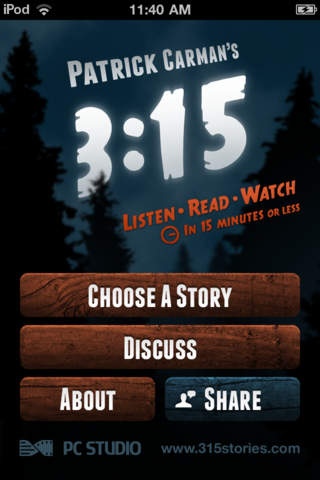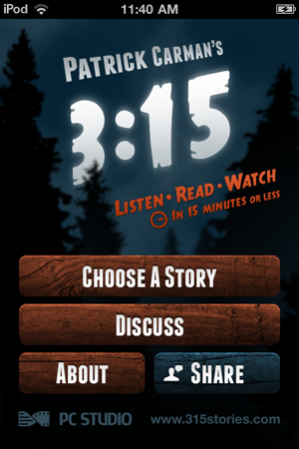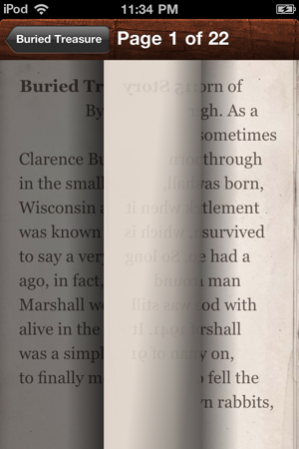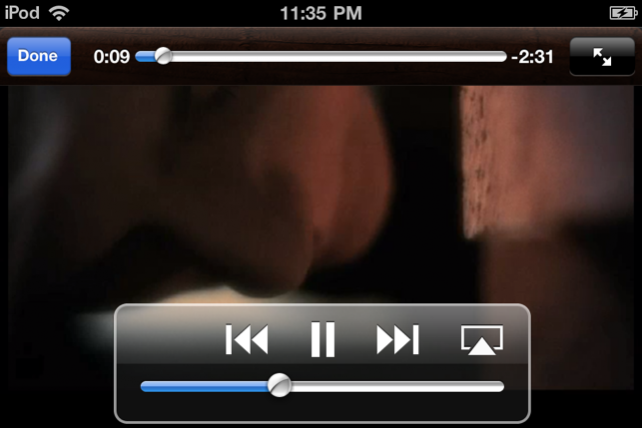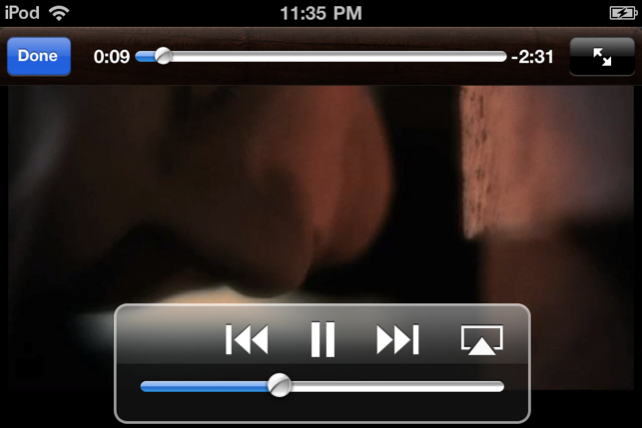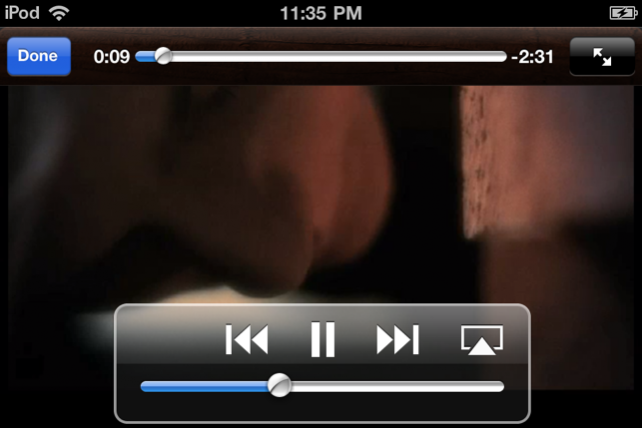3:15 1.3
Continue to app
Free Version
Publisher Description
From Patrick Carman and the makers of Skeleton Creek, 3:15 re-invents the spooky short story for a wired world. 3 stands for listen, read, and watch, because that's what you do with a 3:15 story. 15 is how long it's going to take you: 15 minutes or less. Listen to Paul Chandler introduce the tale, then read for about ten minutes, then watch the chilling end for yourself in a two minute video - all within the app itself. Join the 3:15 community at www.315stories.com and discover the deeper mysteries of Paul Chandler and the world of 3:15. Created by PC Studio, the award winning development company headed by bestselling author Patrick Carman, known for popular multimedia reading experiences including Skeleton Creek, TRACKERS, and 39 Clues. From Wired.com: 3:15 stays true to the goal of attracting readers by finding them where they already spend their time.
Jun 20, 2011 Version 1.3 - Redesigned episode screen - Season two information added
About 3:15
3:15 is a free app for iOS published in the Recreation list of apps, part of Home & Hobby.
The company that develops 3:15 is PC Studio, Inc. The latest version released by its developer is 1.3.
To install 3:15 on your iOS device, just click the green Continue To App button above to start the installation process. The app is listed on our website since 2011-06-20 and was downloaded 5 times. We have already checked if the download link is safe, however for your own protection we recommend that you scan the downloaded app with your antivirus. Your antivirus may detect the 3:15 as malware if the download link is broken.
How to install 3:15 on your iOS device:
- Click on the Continue To App button on our website. This will redirect you to the App Store.
- Once the 3:15 is shown in the iTunes listing of your iOS device, you can start its download and installation. Tap on the GET button to the right of the app to start downloading it.
- If you are not logged-in the iOS appstore app, you'll be prompted for your your Apple ID and/or password.
- After 3:15 is downloaded, you'll see an INSTALL button to the right. Tap on it to start the actual installation of the iOS app.
- Once installation is finished you can tap on the OPEN button to start it. Its icon will also be added to your device home screen.